DRIVER UNITS
• Φ19mm tweeter unit + 4 inches woofer
FREQUENCY RESPONSE
• 52Hz-20KHz
SIGNAL-TO-NOISE RATIO
• ≥85dBA
The MDF enclosure is designed not only for catching eyes, but also for reducing distortion and minimizing acoustic resonance. Each speaker base is angled at a 10-degree incline for dynamic precision and delivery. With this design, the drivers direct sound right to your ears.

Bluetooth V5.0 features strong resolution, stable transmission, low power consumption, and wide purpose of use, delivering high-quality audio experience. With Qualcomm® aptX™ HD supported, enjoy high quality musics with no wiring hassle.


Two pairs of RCA input ports are ready for the connection with multiple audio sources, no frequent plugging and switching needed. When connected the sub-out automatically detects the subwoofer and activates the digital crossover.

Convenient dials on the side panel of the speaker allows you to adjust the bass, treble, and volume, press the volume dial to toggle between inputs.

30W + 36W RMS undistorted power, 4 inch woofer, and 19mm silk dome tweeter, the Edifier R1700BTs active Bluetooth bookshelf speakers make even the hardly-noticeable sounds very clear. And the DSP(Digital Signal Processing) and DRC (Dynamic Range Control) helps to minimize distortion for improved audio even at low volume.

Adjust volume, mute/unmute, switch inputs, Bluetooth, select sound field extension, and line-in mode with the wireless remote, no need to leave the couch.
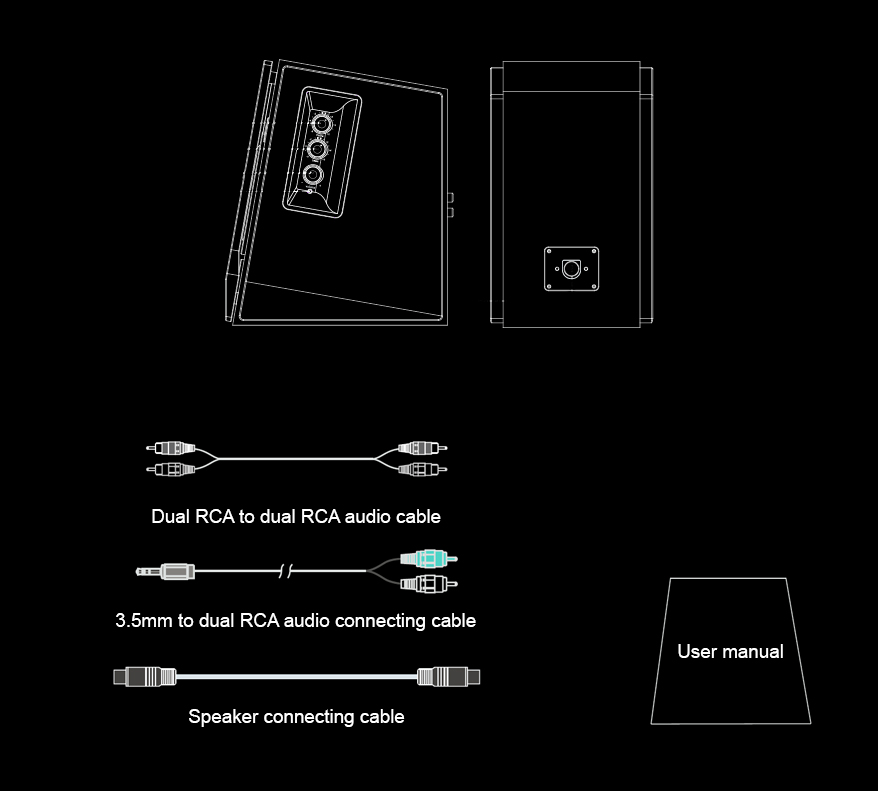
• User Manual
• Remote Control
• Passive Speaker
• Active Speaker
• RCA to RCA Audio Cable
• 3.5mm-RCA Audio Cable
• Speaker Connecting
SOUND
• Φ19mm tweeter unit + 4 inches woofer
• 52Hz-20KHz
• ≥85dBA
DESIGN
• 214mm(W) × 254mm(H) × 154mm(D) (Per Speaker)
• 6.6kg
POWER
• R/L(high): 15W+15W
• R/L(mid-low): 18W+18W
CONNECTIVITY
• Bluetooth
• Line In 1
• Line In 2
• Qualcomm 3031/V5.0
• LINE IN 1: 700±50mV
• LINE IN 2: 550±50mV
• Bluetooth: 400±50mV
WHY CAN'T I HEAR ANY SOUND?
1. Ensure that the power indicator light is illuminated.
2. Attempt to increase the volume.
3. Verify that the audio cables are correctly and securely connected.
4. Confirm that the input settings on the speakers are configured correctly.
5. Check if the audio source is actively delivering a signal output.
WHY CAN'T I TURN ON THE SPEAKERS?
You have two options to power on the Edifier bookshelf speakers:
1. Connect the main power supply of your speakers.
2. Activate the wall outlet connected to your speakers.
WHY CAN'T I CONNECT MY SPEAKERS VIA BLUETOOTH?
1. Ensure that your speaker is set to Bluetooth mode and disconnect any other paired devices.
2. Confirm that you are within a Bluetooth transmission range of 10 meters or less.
3. Try connecting with an alternative Bluetooth device for the connection attempt.