Hey Edifan!
Here's how to get the most out of your new TWS NB- True Wireless Active Noise Cancelling Earbuds:
In order to achieve the best fit from the TWS NB and get the most out of our noise cancellation, insert the TWS NB in your ear then rotate the earbud so that the bottom of the bud is pointed outward toward where you are facing. This allows for a deeper insertion of the bud so that the sound reaches your eardrum easily and without interference.
Easily switch between full noise cancellation and ambient noise cancellation. If you want to carry on a conversation or keep an ear out for your surroundings use the ambient sound mode.
Check out the steps in the video:
Functional Operational Instructions
Our TWS NB has operational controls for music/audio playback, phone calls, and activating your voice assistant of choice.
Music Mode
When you have your audio app open or playing in the background use these controls to have full control over your audio. Press the multi-function key on either ear bud to pause/resume play of your audio. Press and hold the left ear bud to play the previous track and do the same with the right ear bud to skip to the next track.
Call Mode
To answer an incoming call press the multi-function button once. When you are done with the call and want to hang up press the multi-function button once. To reject a call press and hold the multi-function button and either of the ear buds.
Voice Assistant
To activate your voice assistant from your phone press and hold the multi-function button for 3 seconds.
See tutorial: